- A+
Bokeh是一個Python庫,用于在Web瀏覽器中創建交互式數據可視化。它以一種視覺上令人愉悅的方式提供了人類可讀和快速的數據呈現。如果您以前在Python中使用過可視化,那么您可能使用過matplotlib。但是Bokeh不同于matplotlib。
要安裝Bokeh,請在終端中輸入以下命令。
pip install bokeh
為什么要使用Bokeh
matplotlib和Bokeh的預期用途是完全不同的。Matplotlib創建靜態圖形,這些圖形對于快速簡單的可視化或創建出版質量的圖像非常有用。Bokeh創建用于在網絡上顯示的可視化(無論是本地還是嵌入在網頁中),最重要的是,可視化意味著高度交互。Matplotlib不提供這兩個功能。
如果你想與你的數據進行視覺交互,或者你想將交互式視覺數據分發給網絡觀眾,Bokeh是你的庫!如果您的主要興趣是生成最終的可視化以供發布,matplotlib可能更好,盡管Bokeh確實提供了一種創建靜態圖形的方法。
繪制一個簡單的圖形
前兩個元素必須分別是x軸和y軸上的數據。
color:動態分配顏色,如圖所示。
fill_alpha:指定圓的不透明度。
size:指定每個圓的大小。
示例
|
1
2
3
4
5
6
7
8
9
10
11
12
13
14
15
16
17
18
19
20
21
22
23
24
25
|
from bokeh.plotting import figure, output_file, showfrom bokeh.sampledata.iris import flowers# assign custom colors to represent each# class of data in a dictionary formatcolormap = {'setosa': 'red', 'versicolor': 'green',????????????'virginica': 'blue'}colors = [colormap[x] for x in flowers['species']]# title for the graphp = figure(title="Iris Morphology")# label on x-axisp.xaxis.axis_label = 'Petal Length'# label on y-axisp.yaxis.axis_label = 'Petal Width'# plot each datapoint as a circle# with custom attributes.p.circle(flowers["petal_length"],????????flowers["petal_width"],????????color=colors,????????fill_alpha=0.3,????????size=15)# you can save the output as an# interactive html fileoutput_file("iris1.html", title="iris.py example")# display the generated plot of graphshow(p) |

在上面的示例中,output_file()函數用于將生成的輸出保存為html文件,因為bokeh使用web格式來提供交互式顯示。最后使用show()函數顯示生成的輸出。
注意事項:
紅色= Setosa,綠色= Versicolor,藍色= Virginica
在每個可視化的右上角,都有bokeh提供的交互功能。它允許
1.平移圖
2.使用框選擇進行縮放
3.使用滾輪縮放
4.保存
5.復位
6.幫助
繪制條形圖
在這個例子中,我們將使用自定義創建的數據集,使用代碼本身的列表,即水果數據集。output_file()函數用于將生成的輸出保存為html文件,因為bokeh使用web格式。我們可以使用ColumnDataSource()函數將創建的自定義數據集(兩個列表)映射為字典格式。 figure()函數用于初始化圖形圖形,以便可以在其上繪制數據,具有各種參數,例如:
- x_range:定義x軸上的數據。
- plot_width,plot_height:定義圖形的寬度和高度。
- toolbar_location:定義工具欄的位置。
- title:定義圖的標題。
這里我們使用簡單的豎線來表示數據,因此我們使用vbar()方法,并在其中傳遞不同的參數來為豎線分配各種屬性,例如:
- x:x軸方向的數據
- top:y軸方向的數據
- width:定義每個條形的寬度
- source:數據來源
- legend_field:顯示數據中存在的類的列表
- line_color:定義圖形中線條的顏色
- fill_color:定義數據類的不同顏色
最后使用show()函數顯示生成的輸出。
|
1
2
3
4
5
6
7
8
9
10
11
12
13
14
15
16
17
18
19
20
21
22
23
24
25
26
27
28
29
30
31
32
33
34
35
|
from bokeh.io import output_file, showfrom bokeh.models import ColumnDataSourcefrom bokeh.palettes import Spectral10from bokeh.plotting import figurefrom bokeh.transform import factor_cmapoutput_file("fruits_bar_chart.html") #output save file name# creating custom datafruits = ['Apples', 'Pears', 'Nectarines',????????'Plums', 'Grapes', 'Strawberries',????????'bananas','berries','pineapples','litchi']counts = [51, 34, 4, 28, 119, 79, 15, 68, 26, 88]# mapping counts with classes as a dictionarysource = ColumnDataSource(data=dict(fruits=fruits,????????????????????????????????????counts=counts))# initializing the figurep = figure(x_range=fruits,????????plot_width=800,????????plot_height=350,????????toolbar_location=None,????????title="Fruit Counts")# assigning various attributes to plotp.vbar(x='fruits', top='counts',????width=1, source=source,????legend_field="fruits",????line_color='white',????fill_color=factor_cmap('fruits',????????????????????????????palette=Spectral10,????????????????????????????factors=fruits))p.xgrid.grid_line_color = Nonep.y_range.start = 0p.y_range.end = 150p.legend.orientation = "horizontal"p.legend.location = "top_center"# display outputshow(p) |

注意:這是一個靜態圖,也是由bokeh提供的,類似于matplotlib。
到此這篇關于Python使用Bokeh進行交互式數據可視化的文章就介紹到這了
歷史上的今天:
- 2023: CAD軟件怎么使用格式刷快捷命令?
- 2023: rhino模型導入su卡到99%怎么辦?
- 2023: SU模型不能導入犀牛Rhino軟件提示“某某某不是rhino文件
- 2023: 如何用C4D制作體積建模?
- 2023: CAD軟件怎么完全卸載?CAD軟件的卸載方法