- A+
所屬分類:cad
運行代碼后界面
 代碼如下:
代碼如下:
import sys
import os
from PyQt5.QtWidgets import (QApplication, QMainWindow, QWidget, QVBoxLayout, QHBoxLayout,
QLabel, QLineEdit, QPushButton, QProgressBar, QFileDialog,
QMessageBox, QGroupBox)
from PyQt5.QtCore import Qt, QThread, pyqtSignal
from PyQt5.QtGui import QFont, QIcon
import pyautocad
from openpyxl import Workbook
class CadExtractorThread(QThread):
progress_signal = pyqtSignal(int, str)
finished_signal = pyqtSignal(bool, str)
def __init__(self, folder_path, excel_path):
super().__init__()
self.folder_path = folder_path
self.excel_path = excel_path
self.running = True
def run(self):
try:
# 連接到AutoCAD
acad = pyautocad.Autocad()
if not acad.app:
self.finished_signal.emit(False, "無法連接到AutoCAD,請確保AutoCAD正在運行")
return
# 創(chuàng)建Excel工作簿
wb = Workbook()
ws = wb.active
ws.title = "CAD文本匯總"
ws.append(["文件名", "序號", "文本內(nèi)容", "X坐標", "Y坐標", "Z坐標"])
total_count = 0
processed_files = 0
dwg_files = [f for f in os.listdir(self.folder_path) if f.lower().endswith('.dwg')]
total_files = len(dwg_files)
for filename in dwg_files:
if not self.running:
break
filepath = os.path.join(self.folder_path, filename)
file_count = 0
try:
# 打開CAD文件
doc = acad.app.Documents.Open(filepath)
self.progress_signal.emit(processed_files * 100 // total_files, f"正在處理: {filename}")
# 設置當前文檔
acad.doc = doc
# 遍歷當前文檔中的文本對象
for obj in acad.iter_objects(['Text', 'MText']):
try:
total_count += 1
file_count += 1
text_content = obj.TextString
insertion_point = obj.InsertionPoint
ws.append([
filename,
file_count,
text_content,
insertion_point[0],
insertion_point[1],
insertion_point[2] if len(insertion_point) > 2 else 0,
])
except Exception as e:
continue
# 關(guān)閉當前文檔
doc.Close(False)
processed_files += 1
except Exception as e:
continue
# 保存Excel文件
if self.running:
wb.save(self.excel_path)
self.finished_signal.emit(True, f"成功處理 {processed_files}/{total_files} 個文件\n提取 {total_count} 個文本對象")
else:
self.finished_signal.emit(False, "操作已取消")
except Exception as e:
self.finished_signal.emit(False, f"發(fā)生錯誤: {str(e)}")
def stop(self):
self.running = False
class CadTextExtractorUI(QMainWindow):
def __init__(self):
super().__init__()
self.setWindowTitle("CAD文本提取工具")
self.setGeometry(100, 100, 600, 400)
self.setWindowIcon(QIcon("cad_icon.png")) # 替換為您自己的圖標或刪除此行
# 初始化線程
self.extractor_thread = None
# 設置主窗口樣式
self.setStyleSheet("""
QMainWindow {
background-color: #f5f5f5;
}
QGroupBox {
border: 1px solid #ccc;
border-radius: 5px;
margin-top: 10px;
padding-top: 15px;
}
QGroupBox::title {
subcontrol-origin: margin;
left: 10px;
padding: 0 3px;
}
QPushButton {
background-color: #4CAF50;
color: white;
border: none;
padding: 8px 16px;
text-align: center;
text-decoration: none;
font-size: 14px;
margin: 4px 2px;
border-radius: 4px;
}
QPushButton:hover {
background-color: #45a049;
}
QPushButton:disabled {
background-color: #cccccc;
}
QPushButton#cancel_button {
background-color: #f44336;
}
QPushButton#cancel_button:hover {
background-color: #d32f2f;
}
QLineEdit {
padding: 8px;
border: 1px solid #ccc;
border-radius: 4px;
}
QProgressBar {
border: 1px solid #ccc;
border-radius: 4px;
text-align: center;
}
QProgressBar::chunk {
background-color: #4CAF50;
width: 10px;
}
""")
self.init_ui()
def init_ui(self):
main_widget = QWidget()
main_layout = QVBoxLayout()
# 標題
title_label = QLabel("CAD文本批量提取工具")
title_label.setFont(QFont("Arial", 16, QFont.Bold))
title_label.setAlignment(Qt.AlignCenter)
title_label.setStyleSheet("color: blue; margin-bottom: 5px;")
main_layout.addWidget(title_label)
#title_label = QLabel("authour: 摸魚 | VX: Lee-three-nine")
#title_label.setFont(QFont("微軟", 12))
#title_label.setAlignment(Qt.AlignCenter)
#title_label.setStyleSheet("color: #333; margin-bottom: 5px;")
#main_layout.addWidget(title_label)
# 輸入組
input_group = QGroupBox("文件設置")
input_layout = QVBoxLayout()
# CAD文件夾選擇
cad_folder_layout = QHBoxLayout()
cad_folder_label = QLabel("CAD文件夾:")
self.cad_folder_edit = QLineEdit()
self.cad_folder_edit.setPlaceholderText("請選擇包含DWG文件的文件夾")
cad_folder_button = QPushButton("瀏覽...")
cad_folder_button.clicked.connect(self.select_cad_folder)
cad_folder_layout.addWidget(cad_folder_label)
cad_folder_layout.addWidget(self.cad_folder_edit)
cad_folder_layout.addWidget(cad_folder_button)
input_layout.addLayout(cad_folder_layout)
# Excel保存路徑
excel_layout = QHBoxLayout()
excel_label = QLabel("保存路徑:")
self.excel_edit = QLineEdit()
self.excel_edit.setPlaceholderText("請選擇Excel文件保存位置")
excel_button = QPushButton("瀏覽...")
excel_button.clicked.connect(self.select_excel_path)
excel_layout.addWidget(excel_label)
excel_layout.addWidget(self.excel_edit)
excel_layout.addWidget(excel_button)
input_layout.addLayout(excel_layout)
input_group.setLayout(input_layout)
main_layout.addWidget(input_group)
# 進度組
progress_group = QGroupBox("提取進度")
progress_layout = QVBoxLayout()
self.progress_bar = QProgressBar()
self.progress_bar.setValue(0)
progress_layout.addWidget(self.progress_bar)
self.status_label = QLabel("準備就緒")
self.status_label.setAlignment(Qt.AlignCenter)
progress_layout.addWidget(self.status_label)
progress_group.setLayout(progress_layout)
main_layout.addWidget(progress_group)
# 按鈕組
button_layout = QHBoxLayout()
self.start_button = QPushButton("開始提取")
self.start_button.clicked.connect(self.start_extraction)
button_layout.addWidget(self.start_button)
self.cancel_button = QPushButton("取消")
self.cancel_button.setObjectName("cancel_button")
self.cancel_button.clicked.connect(self.cancel_extraction)
self.cancel_button.setEnabled(False)
button_layout.addWidget(self.cancel_button)
main_layout.addLayout(button_layout)
main_widget.setLayout(main_layout)
self.setCentralWidget(main_widget)
def select_cad_folder(self):
folder = QFileDialog.getExistingDirectory(self, "選擇CAD文件夾")
if folder:
self.cad_folder_edit.setText(folder)
def select_excel_path(self):
path, _ = QFileDialog.getSaveFileName(self, "保存Excel文件", "", "Excel文件 (*.xlsx)")
if path:
if not path.endswith('.xlsx'):
path += '.xlsx'
self.excel_edit.setText(path)
def start_extraction(self):
cad_folder = self.cad_folder_edit.text()
excel_path = self.excel_edit.text()
if not cad_folder or not excel_path:
QMessageBox.warning(self, "警告", "請先選擇CAD文件夾和Excel保存路徑")
return
if not os.path.isdir(cad_folder):
QMessageBox.warning(self, "警告", "CAD文件夾路徑無效")
return
# 檢查文件夾中是否有DWG文件
has_dwg = any(f.lower().endswith('.dwg') for f in os.listdir(cad_folder))
if not has_dwg:
QMessageBox.warning(self, "警告", "選擇的文件夾中沒有DWG文件")
return
# 禁用按鈕
self.start_button.setEnabled(False)
self.cancel_button.setEnabled(True)
# 重置進度
self.progress_bar.setValue(0)
self.status_label.setText("正在初始化...")
# 創(chuàng)建并啟動提取線程
self.extractor_thread = CadExtractorThread(cad_folder, excel_path)
self.extractor_thread.progress_signal.connect(self.update_progress)
self.extractor_thread.finished_signal.connect(self.extraction_finished)
self.extractor_thread.start()
def cancel_extraction(self):
if self.extractor_thread and self.extractor_thread.isRunning():
self.extractor_thread.stop()
self.status_label.setText("正在取消操作...")
def update_progress(self, progress, message):
self.progress_bar.setValue(progress)
self.status_label.setText(message)
def extraction_finished(self, success, message):
self.start_button.setEnabled(True)
self.cancel_button.setEnabled(False)
if success:
self.progress_bar.setValue(100)
QMessageBox.information(self, "完成", message)
else:
QMessageBox.warning(self, "警告", message)
self.status_label.setText("操作完成" if success else "操作失敗")
def closeEvent(self, event):
if self.extractor_thread and self.extractor_thread.isRunning():
reply = QMessageBox.question(self, '確認退出',
'提取過程仍在進行中,確定要退出嗎?',
QMessageBox.Yes | QMessageBox.No,
QMessageBox.No)
if reply == QMessageBox.Yes:
self.extractor_thread.stop()
self.extractor_thread.wait()
event.accept()
else:
event.ignore()
else:
event.accept()
if __name__ == "__main__":
app = QApplication(sys.argv)
# 設置應用程序樣式#設計學徒自學網(wǎng)www.sx1c.com
app.setStyle('Fusion')
window = CadTextExtractorUI()
window.show()
sys.exit(app.exec_())
歷史上的今天:
贊
0
賞