- A+
所屬分類:百科知識(shí)
proteus電源設(shè)置詳解,以下是解決方法,大家一起來學(xué)習(xí)一下吧

直接從右側(cè)“專用工具菜單”中點(diǎn)擊“Terminals mode(終端)”中選擇“Power(電源)”選項(xiàng)。

鼠標(biāo)右鍵快捷菜單中選擇:放置-終端-電源。

選中“電源”后,用鼠標(biāo)左鍵在電路編輯窗口單擊兩次。

鼠標(biāo)左鍵雙擊已經(jīng)放置的電源原件,在彈出的窗口中輸入想要的電源大小。

電壓大小需要帶正負(fù)號(hào),否者會(huì)按標(biāo)號(hào)處理,如想要12V的電壓就輸入+12V。

proteus內(nèi)有直流電源元件,在元件庫(kù)中輸入battery查找。

贊
0
賞