- A+
所屬分類:百科知識
Grasshopper插件的安裝文件大致分為以下三種格式,下面分別介紹它們都是怎么安裝的:
第一種:這種綠顏色的gha文件以及dll文件

那么在安裝的時候就需要將整個插件的安裝文件夾復制到這個位置:

重啟犀牛和Grasshopper就會看到插件安裝完畢了。

第二種:這種黃顏色的user格式:

這種格式的插件需要安裝在這個位置:

![]()
第三種:安裝程序
![]()
這種大家直接雙擊默認安裝即可
那么以上就是Grasshopper插件安裝的幾種方法,大家學會了嗎?
歷史上的今天:
贊
0
賞