- A+
所屬分類:solidworks
我們在實踐過程中發現,很多用戶在卸載SolidWorks時未卸載干凈而無法再次安裝。如何徹底卸載SolidWorks呢?下面將詳細為您解答。
方法是:
1、下載微軟的卸載清理程序 Windows Installer Clean UP
2、如果控制面板中有SW項,請卸載,卸載不掉,請直接刪除該項
3、運行Windows Installer Clean UP 進行清理

進行如下檢查和操作:
1、刪除注冊表中關于SolidWorks的項(在下面兩個位置查找)
HKEY_CURRENT_USER\Software\
HKEY_LOCAL_MACHINE\SOFTWARE\
2、刪除硬盤中關于SolidWorks的文件夾(在下面文件位置找)
2.1 X:\Program Files\SolidWorks Corp 安裝位置
2.2 C:\Documents and Settings\【登錄用戶名】\ApplicationData\【所有相關SolidWorks的文件夾 】
2.3 C:\Documents and Settings\【登錄用戶名】\LocalSettings\Application Data\【所有相關SolidWorks的文件夾 】
2.4 C:\SolidWorks Data (這是toolbox文件,如果有定制內容,請不要刪除,安裝時根據選項使用現有數據)
2.5 C:\Documents and Settings\Administrator\Local Settings\Temp 該目錄清空.
歷史上的今天:
- 2023: Revit材質庫在文件夾什么位置?如何尋找?
- 2023: Navisworks碰撞檢查怎么做?基于Navisworks對三維模型的碰撞檢查
- 2023: revit硬件加速已禁用怎么弄?Revit硬件加速顯示為禁用怎么辦?
- 2023: cad如何遮擋圖形?
- 2023: 在cad里面背景遮罩怎么用?
贊
0
賞