- A+
所屬分類:百科知識
在Spring Boot中,實現Excel表格導出的方式有很多種,以下是幾種常見的方法:
- 使用Apache POI:Apache POI是一個開源的Java API,用于處理Microsoft Office文檔格式,包括Excel電子表格。在Spring Boot中,可以使用Apache POI創建Excel文檔,并將其寫入HTTP響應中,以實現Excel表格的導出。
- 使用EasyPOI:EasyPOI是一個開源的Java API,用于處理Excel電子表格。它基于Apache POI和Jxls開發,提供了更加簡單易用的API,可以幫助我們快速實現Excel表格的導出。
- 使用Jxls:Jxls是一個用于生成Excel報表的Java庫。在Spring Boot中,可以使用Jxls創建Excel文檔,并將其寫入HTTP響應中,以實現Excel表格的導出。
- 使用第三方庫:還有其他一些第三方的Java庫可以用于生成Excel電子表格,例如Aspose.Cells、JExcelApi等,它們也可以在Spring Boot中使用,實現Excel表格的導出。
需要注意的是,無論使用哪種方法,都需要將Excel文檔寫入HTTP響應中,并設置正確的Content-Type和Content-Disposition頭信息,以確保瀏覽器能夠正確地識別Excel文檔并下載它。
一、Apache POI
- maven依賴坐標
|
1
2
3
4
5
6
7
8
9
10
|
<dependency>??<groupId>org.apache.poi</groupId>??<artifactId>poi</artifactId>??<version>4.1.2</version></dependency><dependency>??<groupId>org.apache.poi</groupId>??<artifactId>poi-ooxml</artifactId>??<version>4.1.2</version></dependency> |
|
1
2
3
4
5
6
7
8
9
10
11
12
13
14
15
16
17
18
19
20
21
22
23
24
25
26
27
28
29
30
31
32
33
34
35
36
37
38
39
40
41
42
43
44
45
46
47
48
49
50
51
52
53
54
55
56
57
58
59
60
61
62
63
64
65
66
67
68
69
70
71
72
73
74
75
76
77
78
79
80
81
82
|
@RestControllerpublic class ExcelController {??@GetMapping("/export")??public void exportExcel(HttpServletResponse response) throws Exception {????// 創建Excel文檔????XSSFWorkbook workbook = new XSSFWorkbook();????XSSFSheet sheet = workbook.createSheet("Sheet1");????// 創建表頭????XSSFRow header = sheet.createRow(0);????header.createCell(0).setCellValue("姓名");????header.createCell(1).setCellValue("年齡");????header.createCell(2).setCellValue("性別");????// 填充數據????List<User> users = getUserList();????int rowIndex = 1;????for (User user : users) {??????XSSFRow row = sheet.createRow(rowIndex++);??????row.createCell(0).setCellValue(user.getName());??????row.createCell(1).setCellValue(user.getAge());??????row.createCell(2).setCellValue(user.getGender());????}????// 設置響應頭信息????response.setContentType("application/vnd.ms-excel");????response.setHeader("Content-Disposition", "attachment; filename=users.xlsx");????// 將Excel文檔寫入響應流中????ServletOutputStream outputStream = response.getOutputStream();????workbook.write(outputStream);????outputStream.flush();????outputStream.close();??}??// 模擬獲取用戶數據??private List<User> getUserList() {????List<User> users = new ArrayList<>();????users.add(new User("張三", 25, "男"));????users.add(new User("李四", 30, "女"));????users.add(new User("王五", 28, "男"));????return users;??}??// 用戶實體類??private static class User {????private String name;????private int age;????private String gender;????public User(String name, int age, String gender) {??????this.name = name;??????this.age = age;??????this.gender = gender;????}????public String getName() {??????return name;????}????public void setName(String name) {??????this.name = name;????}????public int getAge() {??????return age;????}????public void setAge(int age) {??????this.age = age;????}????public String getGender() {??????return gender;????}????public void setGender(String gender) {??????this.gender = gender;????}??}} |
二、Easy POI
- maven依賴坐標
|
1
2
3
4
5
6
7
8
9
10
|
<dependency>??<groupId>cn.afterturn</groupId>??<artifactId>easypoi-base</artifactId>??<version>4.2.0</version></dependency><dependency>??<groupId>cn.afterturn</groupId>??<artifactId>easypoi-web</artifactId>??<version>4.2.0</version></dependency> |
|
1
2
3
4
5
6
7
8
9
10
11
12
13
14
15
16
17
18
19
20
21
22
23
24
25
26
27
28
29
30
31
32
33
34
35
36
37
38
39
40
41
42
43
44
45
46
47
48
49
50
51
52
53
54
55
56
57
58
59
60
61
62
63
64
65
66
67
68
|
@RestControllerpublic class ExcelController {??@GetMapping("/export")??public void exportExcel(HttpServletResponse response) throws Exception {????// 創建Excel文檔????Workbook workbook = ExcelExportUtil.exportExcel(new ExportParams("用戶列表", "用戶信息"), User.class, getUserList());????// 設置響應頭信息????response.setContentType("application/vnd.ms-excel");????response.setHeader("Content-Disposition", "attachment; filename=users.xlsx");????// 將Excel文檔寫入響應流中????ServletOutputStream outputStream = response.getOutputStream();????workbook.write(outputStream);????outputStream.flush();????outputStream.close();??}??// 模擬獲取用戶數據??private List<User> getUserList() {????List<User> users = new ArrayList<>();????users.add(new User("張三", 25, "男"));????users.add(new User("李四", 30, "女"));????users.add(new User("王五", 28, "男"));????return users;??}??// 用戶實體類??private static class User {????@Excel(name = "姓名", orderNum = "0")????private String name;????@Excel(name = "年齡", orderNum = "1")????private int age;????@Excel(name = "性別", orderNum = "2")????private String gender;????public User(String name, int age, String gender) {??????this.name = name;??????this.age = age;??????this.gender = gender;????}????public String getName() {??????return name;????}????public void setName(String name) {??????this.name = name;????}????public int getAge() {??????return age;????}????public void setAge(int age) {??????this.age = age;????}????public String getGender() {??????return gender;????}????public void setGender(String gender) {??????this.gender = gender;????}??}} |
三、Jxls
- maven依賴坐標
|
1
2
3
4
5
6
7
8
9
10
|
<dependency>??<groupId>org.jxls</groupId>??<artifactId>jxls</artifactId>??<version>2.14.0</version></dependency><dependency>??<groupId>org.jxls</groupId>??<artifactId>jxls-poi</artifactId>??<version>2.14.0</version></dependency> |
|
1
2
3
4
5
6
7
8
9
10
11
12
13
14
15
16
17
18
19
20
21
22
23
24
25
26
27
28
29
30
31
32
33
34
35
36
37
38
39
40
41
42
43
44
45
46
47
48
49
50
51
52
53
54
55
56
57
58
59
60
61
62
63
64
65
66
67
68
69
70
71
72
|
@RestControllerpublic class ExcelController {??@GetMapping("/export")??public void exportExcel(HttpServletResponse response) throws Exception {????// 加載Excel模板????InputStream inputStream = getClass().getResourceAsStream("/templates/user_template.xlsx");????Workbook workbook = WorkbookFactory.create(inputStream);????// 填充數據????List<User> users = getUserList();????Map<String, Object> model = new HashMap<>();????model.put("users", users);????JxlsHelper.getInstance().processTemplate(model, workbook.getSheetAt(0));????// 設置響應頭信息????response.setContentType("application/vnd.ms-excel");????response.setHeader("Content-Disposition", "attachment; filename=users.xlsx");????// 將Excel文檔寫入響應流中????ServletOutputStream outputStream = response.getOutputStream();????workbook.write(outputStream);????outputStream.flush();????outputStream.close();??}??// 模擬獲取用戶數據??private List<User> getUserList() {????List<User> users = new ArrayList<>();????users.add(new User("張三", 25, "男"));????users.add(new User("李四", 30, "女"));????users.add(new User("王五", 28, "男"));????return users;??}??// 用戶實體類??private static class User {????private String name;????private int age;????private String gender;????public User(String name, int age, String gender) {??????this.name = name;??????this.age = age;??????this.gender = gender;????}????public String getName() {??????return name;????}????public void setName(String name) {??????this.name = name;????}????public int getAge() {??????return age;????}????public void setAge(int age) {??????this.age = age;????}????public String getGender() {??????return gender;????}????public void setGender(String gender) {??????this.gender = gender;????}??}} |
總結
到此這篇關于springboot實現excel表格導出幾種常見方法的文章就介紹到這了
贊
0
賞