- A+
所屬分類:百科知識
很多人不知道Eclipse怎么設置背景顏色?今日為你們帶來的文章是Eclipse設置背景顏色的方法,還有不清楚小伙伴和小編一起去學習一下吧。
第一步:打開Eclipse,點擊【Window】。






歷史上的今天:
- 2023: cad很卡頓怎么解決?AutoCAD反應遲鈍解決方法
- 2023: SolidWorks怎么建模三維立體的黑色紐扣?
- 2023: SolidWorks怎么建模空心開口鈴鐺模型?
- 2023: SolidWorks怎么建模立體的膠囊?
- 2023: SolidWorks模型怎么設置環境光源?
贊
0
賞