- A+
所屬分類:cad
shp文件時arcgis的通用文件,而有時候我們需要將其轉換為CAD可識別的dwg文件,今天小編就給大家講講如何實現兩者之間的轉換。
在電腦的開始菜單欄中找到arcmap10.2并打開。

添加我們的實驗數據,可以看到是一個漁網數據。

點擊菜單欄【地理處理】-【arctoolbox】,打開工具箱。

在arctoolbox中選擇【轉換工具】-【轉為CAD】-【要素轉CAD】。

然后在轉換對話框中輸入實驗數據,注意輸出類型,根據自己的CAD版本來選擇,其他默認,然后點擊確定。

轉換過程根據實驗數據的大小時間長短不一,等待轉換完成即可。

查看最終轉換結果,可以看到shp已經轉換成了dwg格式的文件了。

以上就是arcgis將shp文件轉換為dwg格式的技巧,希望大家喜歡,請繼續關注四五設計網
歷史上的今天:
- 2024: .NET Framework 4.0怎么安裝?
- 2024: betterwmf怎么用? BetterWMF使用方法
- 2024: photoshop怎么安裝插件?
- 2024: Revit模型導出dae格式文件有兩種方法
- 2024: revit屬性框在哪里?revit屬性欄怎么調出來?
贊
0
賞